The Verge3D CSS ButtonMaker offers a highly cost-effective solution for developers and designers looking to enhance their 3D web experiences without the need for advanced front-end development skills or expensive design software. By streamlining the process of creating custom UI buttons, it reduces both development time and labor costs. Users can build and export professional-grade CSS buttons in minutes—no need to hire additional designers or spend hours writing CSS from scratch. Fully compatible with Verge3D, it ensures smooth integration, saving time and money typically spent on debugging and manual styling. With built-in templates, one-click export, and zero licensing fees, it’s a smart investment for any team building 3D web apps on a budget.
Verge 3d CSS ButtonMaker
Verge3D CSS ButtonMaker is a lightweight, interactive tool designed to help developers and 3D artists easily create customized CSS-based buttons for use in Verge3D-powered web applications. Whether you're building UI elements for 3D configurators, product demos, or immersive web experiences, this tool lets you style, preview, and export buttons with no coding required. Seamlessly integrated with Verge3D workflows, it bridges the gap between clean interface design and interactive 3D content, allowing for rapid prototyping and polished presentation.
Key Features :
- 1. Easily design buttons with no coding required.
- 2. Instantly see how your button looks and behaves.
- 3. Get clean HTML & CSS code for easy embedding.
- 4. Adjust colors, fonts, borders, shadows, padding, and hover effects.
- 5. Create buttons that adapt to different screen sizes.
- 6. Start quickly with a variety of pre-made button styles.
Use Cases :
- 1. 3D Web Configurators: Design stylish, responsive buttons to control options like colors, materials, or parts in real-time 3D product configurators built with Verge3D.
- 2. Interactive UI in 3D Scenes: Add clean, custom buttons for actions like toggling views, starting animations, or opening pop-ups directly inside a Verge3D scene.
- 3. E-Commerce Product Demos: Use branded buttons for "Buy Now", "View Details", or "Customize" that overlay seamlessly on top of interactive 3D models.
- 4. Educational & Training Simulations: Create user-friendly control panels with CSS buttons for triggering instructions, guiding users, or progressing through steps in a 3D training module.
- 5. Business Presentations & Pitches: Build immersive, professional-looking interactive demos with button-based navigation, toggles, or call-to-action overlays.
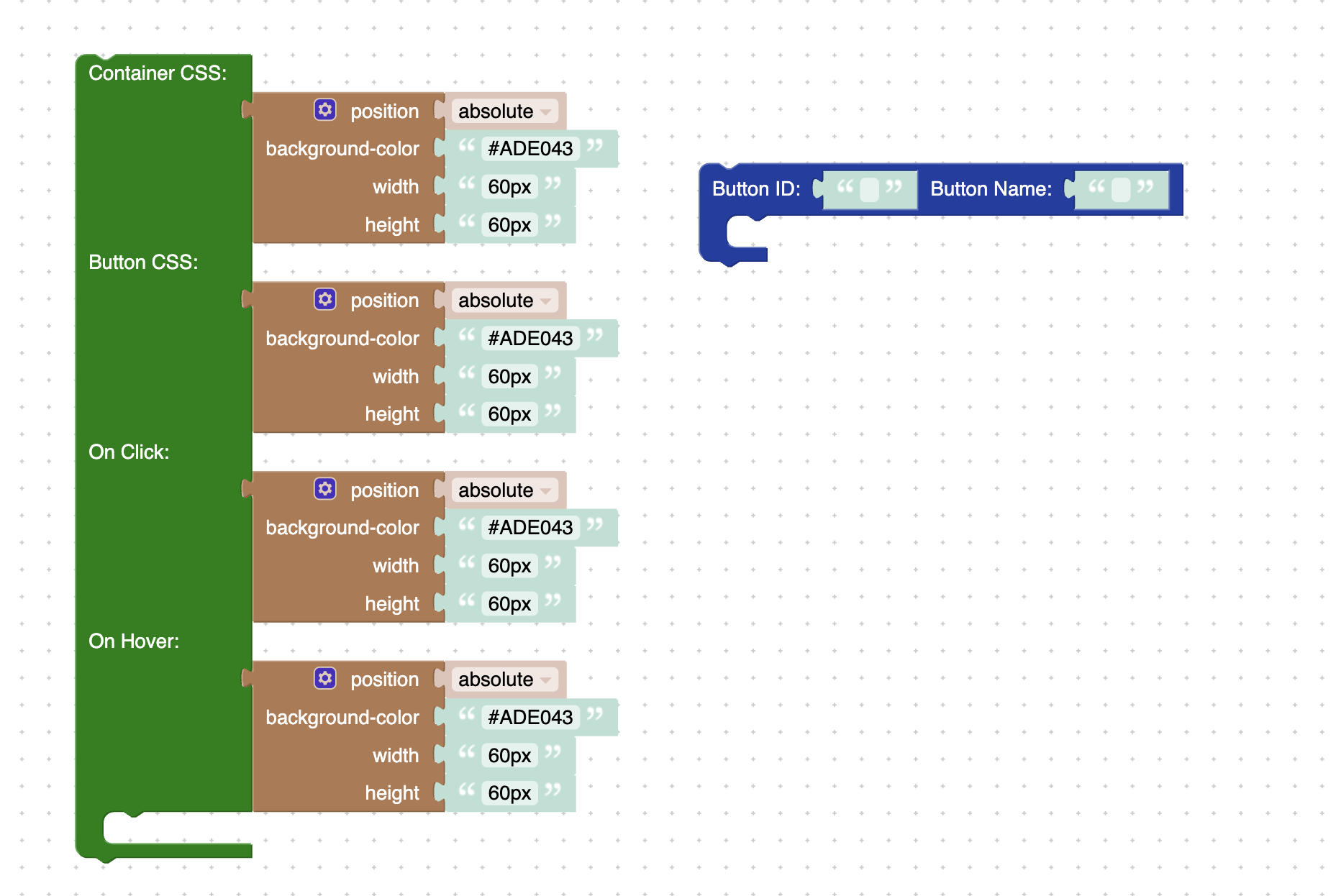
Cost Effective Pricing
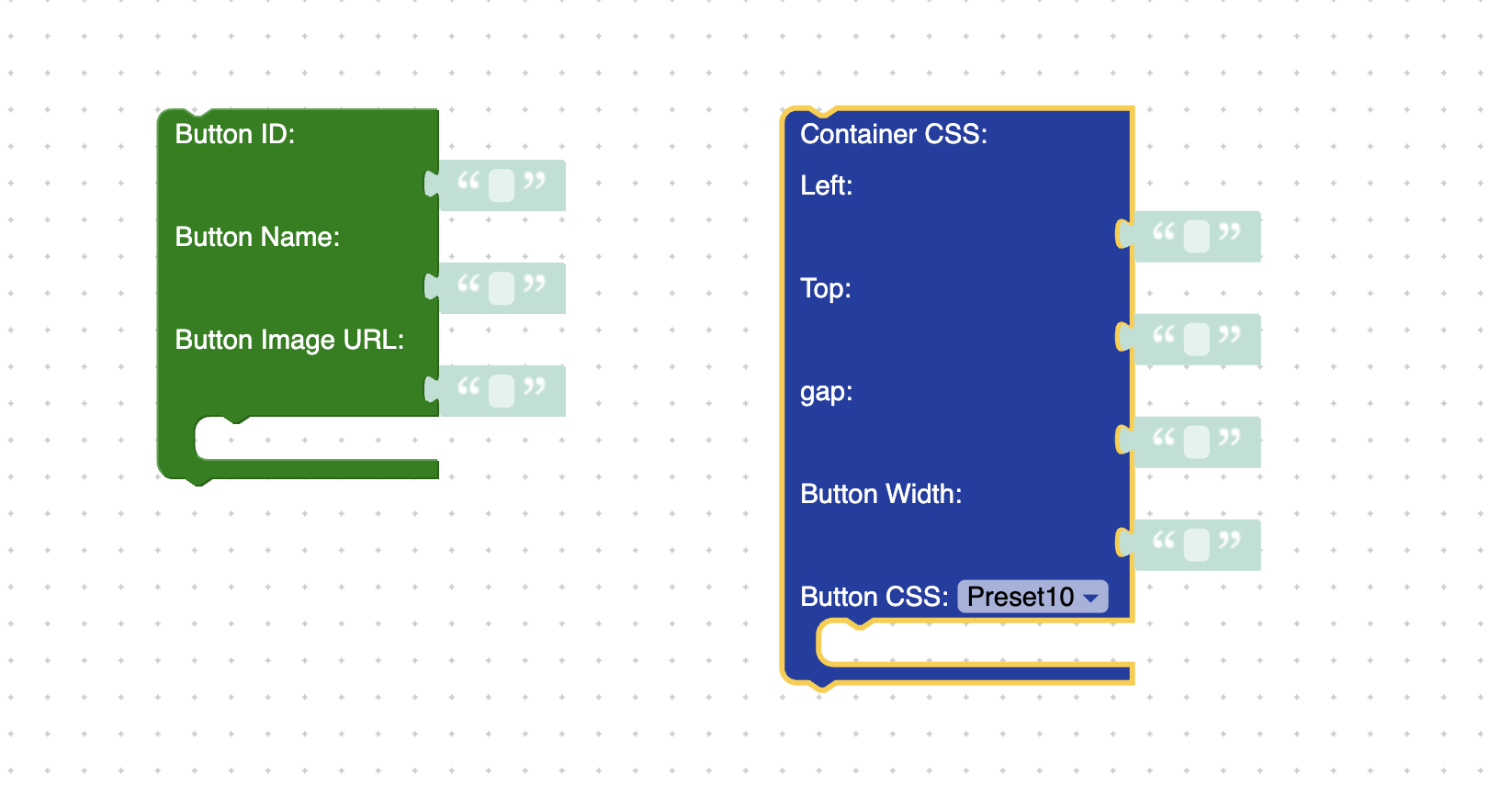
Conclusion:
The Verge3D CSS ButtonMaker is a practical tool that seamlessly integrates 3D web graphics with customizable CSS buttons. It allows developers and designers to create visually appealing, interactive buttons with ease, combining Verge3D’s powerful 3D rendering capabilities and the flexibility of CSS styling. This enhances user experience by providing dynamic UI elements that are both attractive and functional, making it an excellent choice for web projects that require engaging interfaces without complex coding.